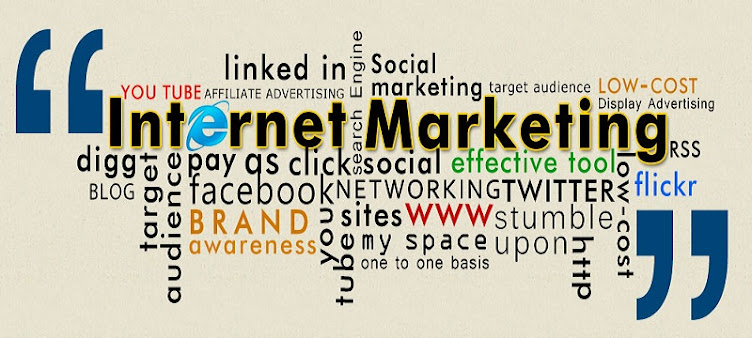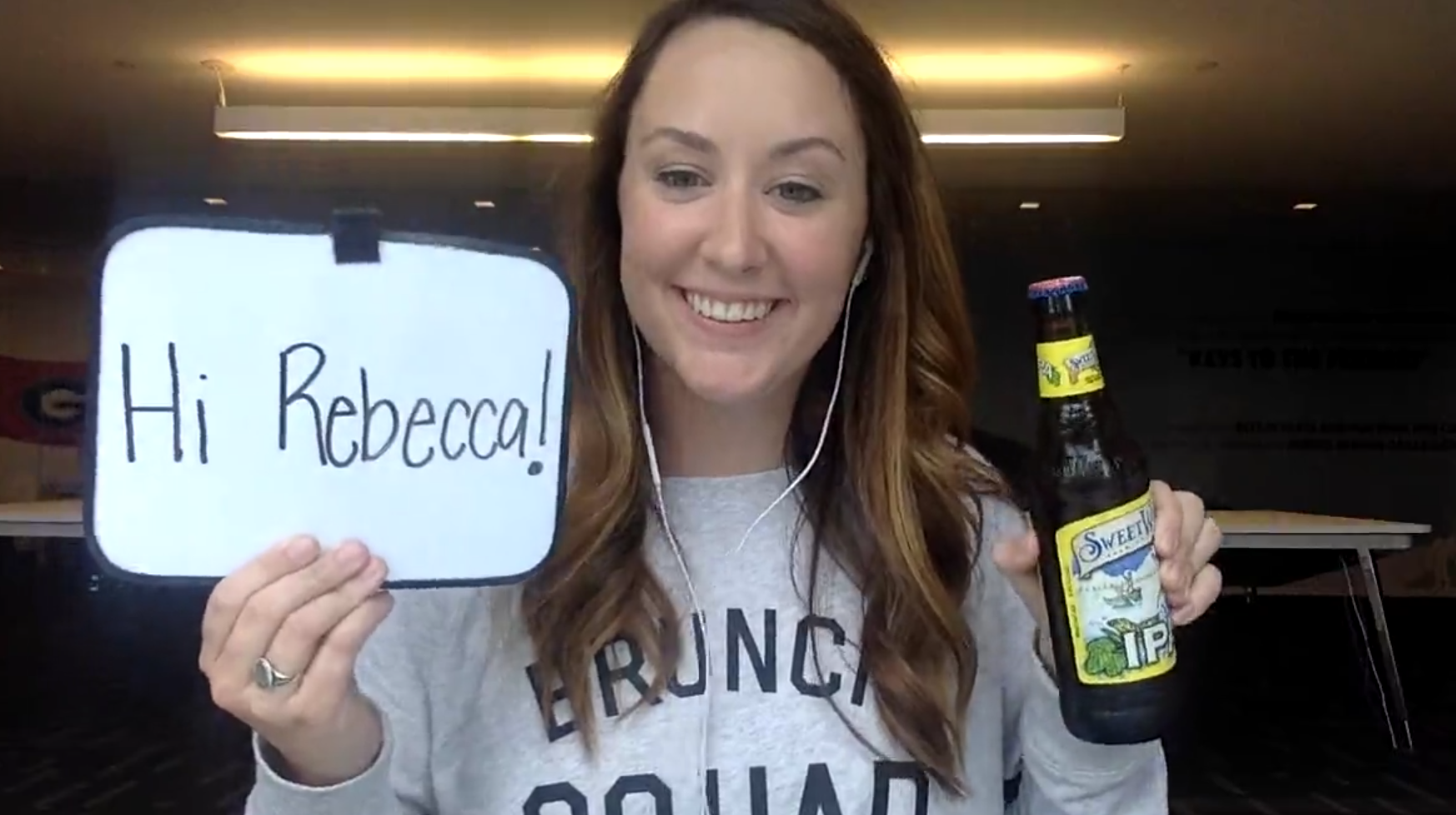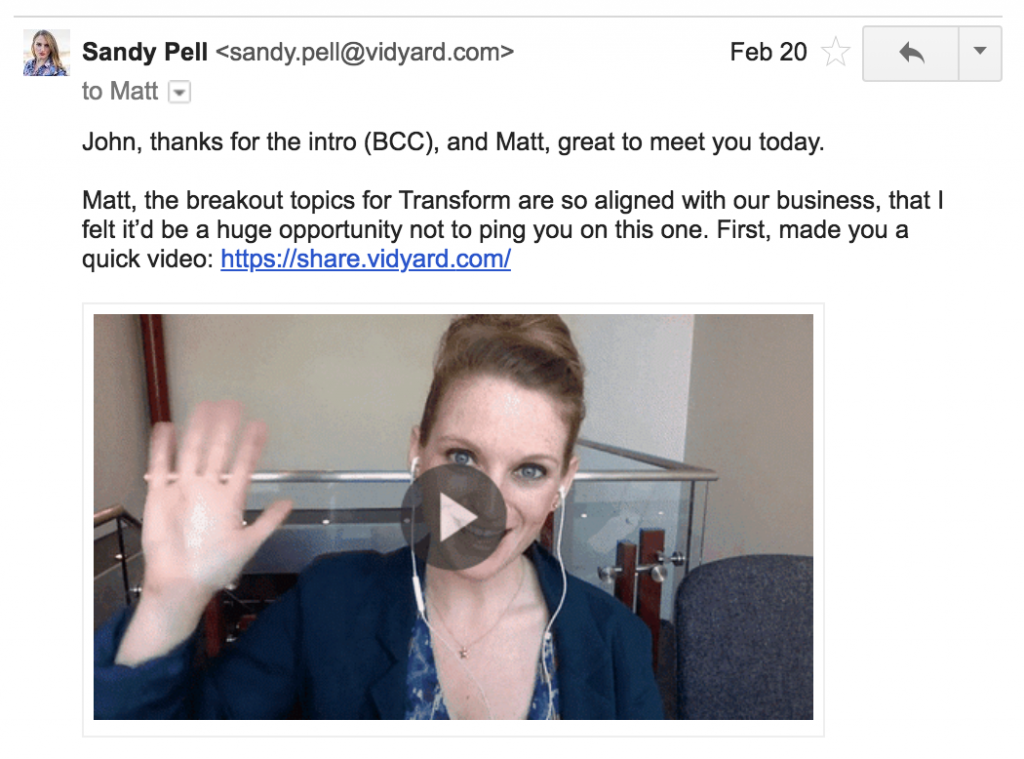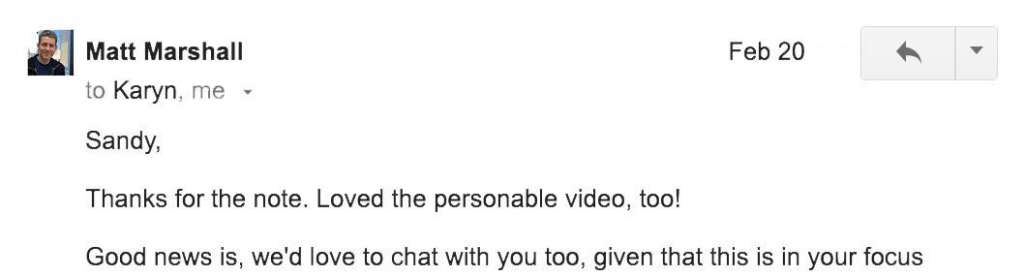Reading is the best thing I’ve done to help me progress professionally.
From working as a retail store manager and in a call center, to working as a senior marketing manager for one of the world’s largest publishing companies to a senior content marketer for an online and mobile giving provider, reading has been the most influential catalyst in my professional development.
But trying to read more books can be frustrating.
Work.
Family.
Demands.
Lack of time.
BIG books.
If you’re feeling overwhelmed, you’re not alone.

Like most professionals and students, you have a list of books you want to read the length of your arm. A list of books you’d like to finish by the end of this year.
Here’s the deal:
You can read more books without learning how to speed read.
In this post, I’m going to show you how to read more books in less time.
We’re going to cover the following topics:
- What is the average reading speed?
- How do I test my reading speed?
- How long does it take to read 100 pages?
- How long does it take to read 200 pages?
- How long does it take to read 300 pages?
- What you need to know before reading a book
- 4 steps to reading a 240-page book in two hours
- Why you should pace your reading
- When not to read this way
Alright, happy reading!
What is the average reading speed?
Based on a speed-reading survey by Staples, the average adult reading speed is 300 words per minute (wpm).
In this study, the team also observed these different reading speeds based on someone’s level of education:
- Average college student = 450
- Average “high-level executive” = 575
- Average college professor = 675
- Speed readers = 1,500
- World speed reading champion = 4,700 (yikes!)
I understand these numbers may feel vague to you, so let’s take a look at the length of some books to help you see how fast you can read a book.
For starters, the average count for a page in a book is 250–300 depending upon its trim size, margins, and font size. If you read 300 words per minute, then you will able to read one page in 49–60 seconds.
These numbers may encourage or discourage you but hang tight. Help is on the way.
How do I test my reading speed?
“How fast can I read?”
After seeing the average reading speeds above, you’d probably like to know how fast you can read.
Well, if you have a few minutes, here are 4-steps you can take to test your reading speed:
Step 1: Set a timer
For this exercise, you’re going to read for one minute.
Before you start, set a timer for 1 minute on your phone, watch, or online.
It doesn’t matter what you use as long as you’re ready to time your reading.
Step 2: Pick a regular book
For this test, you don’t want to read a dictionary or a book with small font and margins. You want to pick a book you usually read. This way your reading test will be as accurate as possible.
Step 3: Read, read, and read
Alright, now it’s time to read!
Hit the start button on your timer and read until the time expires.
As you read, keep these three tips in mind:
- Don’t look at the time as you read
- Don’t try to read faster than normal
- Just read at your average pace
If you follow these three-pointers, then you won’t throw off the results of your test.
Step 4: Stop and count
It’s team to test your results.
Here are the four steps you’ll need to take to figure out how fast you can read:
- Count the number of words per line for four lines
- Divide this number by four
- Count the number of lines you read during your 1-minute test
- Multiply the number from step 2 by the number in step 4 to get your average reading speed per minute
Let me show you how!
#1. Count the number of words per line for four lines
In this example, I’m reading Real Artists Don’t Starve by Jeff Goins.

On this page, there are 44 words in the first four lines.
#2. Divide this number by 4
Alright, 44 words divided by 4 equals 11 words per line.
44 ÷ 4 = 11
If you come up with an uneven number, then round up or down to the closest number. As a way of example, you would round up 12.6 to 13, or you would round down 12.4 to 12.
#3. Count the number of lines you read during your 1-minute test
In this test, let’s say I read 44 lines in one minute.
#4. Multiply the number from step 2 by the number in step 4 to get your average reading speed per minute
Okay, so I read 44 lines in one minute, and the average words per line are 11, so this means I read 484 words.
44 lines x 11 words per line = 484
How many words do you read per minute?
Depending on how much time you have, it’s best to take the test above 3–5 times and average your results from every test. This will give you a pretty good idea of your reading speed.
Not happy with your reading speed?
Don’t worry if your reading speed doesn’t compare well to the averages shared above. Learning how to read faster is not about where you start. It’s about where you’re going. And you can significantly increase your reading speed at any age.
Now that you know your reading speed, let’s take a look at how long it will take you to read average book lengths.
To figure out how long it will take to read a book that is 100, 200, or 300 pages long, let’s assume the average word count per page is 250–300 and that your reading speed is 300 words per minute.
How long does it take to read 100 pages?
If the average page has 250–300 words, then the word count for a 100-page book totals 25,000–30,000.
By reading 300 words per minute, it will take you 83–100 minutes to read this book.
How long does it take to read 200 pages?
At 200 pages, the total word count for this book equals 50,000–60,000.
If you read 300 words per minute, then it will take you 166–200 minutes to read this book.
How long does it take to read 300 pages?
If the book you want to read is 300 pages, then the word count for this book is between 75,000–90,000.
If you read 300 words per minute, then it will take you 250–300 minutes to read this book.
Hate doing math? Or don’t have time to run the numbers?
Join the club.
To help you see how long it will take to read some of the most popular books, NPR’s Fresh Air created this nifty infographic:

Is the book you need to read not in the list above?
To find out how long it will take you to read whatever book is on your list, check out How Long to Read. On this site, you can search over 12 million books to see how long it will take you to read if your average reading speed is 300 words per minute.
Recently, I read The Stand by Stephen King, so I was curious to learn how long it should have taken me to read it. I read the complete and uncut version, which comes in at a whopping—yet enjoyable—1,439 pages.
Honestly, I don’t remember how long it took me to read this book. I read it at night before going to bed, read several hundred pages, took a break, and picked it back up a few months later to finish.
Based on How Long to Read, it should have taken me at least 17 hours:

Since I read this at night to relax, I imagine it took me every bit of 17 hours to complete.
Ready to read? Start here
To help you read non-fiction books faster, you’ll need to know the pattern that most of them follow. Understanding this pattern ahead of time will help you read faster and retain what you read.
Here’s the format most non-fiction books follow:
#1. Introduction of the chapter
The introduction of a chapter will provide you with the point an author is trying to make.
In the introduction, an author’s goal is to entice you to read the rest of the chapter. To do this, they’re going to talk about their thesis—the point they want to make—in such a compelling way that you’ll be interested in moving on.
You can also expedite this step by reading the last paragraph of the introductory remarks.
Looking again at Real Artists Don’t Starve by Jeff Goins, you can see the message he wants to convey in the last paragraph of his introduction:

#2. Sections
After the introduction and before the conclusion, the individual chapters are broken down into multiple sub-sections. In the image above, you can see the title of one sub-section: The Rule of Ownership.
In the first sentence or toward the beginning of each section, the author will share the point he or she wants to make. Within each section, the individual paragraphs will provide supporting information and illustrations to prove their point.
For most non-fiction books, you can read the first paragraph and last paragraph to learn the point of the sub-section you’re reading.
#3. Conclusion
When I preached on occasions for a local church I once served, a standard principle I learned in public communications was to tell people what you’re going to say, tell them, and then tell them what you told them. The same principle is a good one to follow for non-fiction books, too.
The concluding remarks of a chapter should reiterate the author’s main point from the introduction. If the conclusion is written well, then the author will not present new ideas. But they will share a cliffhanger to entice you to turn the page to the next chapter.
Now that you know how the average non-fiction book is laid out, you are ready to move forward with learning how to increase your reading speed.
4 steps to reading a 240-page book in two hours
There will be times when you need to read a book quickly.
Whether you’re cramming for a presentation, preparing for an exam, or writing a research paper or blog post, you’ll need to know how to devour a book as quickly as possible.
To learn how to read a 240-page book, let’s imagine you’re reading Real Artists Don’t Starve by Jeff Goins (no surprises here, right?).
#1. Read the book description
Well written book descriptions will tell you in a few hundred words or less what the book is about, the benefits you’ll receive, and a cliffhanger to compel you to purchase the book.
Here’s the description of Real Artists Don’t Starve:
Bestselling author and creativity expert Jeff Goins dismantles the myth that being creative is a hindrance to success by revealing how an artistic temperament is in fact a competitive advantage in the marketplace.
For centuries, the myth of the starving artist has dominated our culture, seeping into the minds of creative people and stifling their pursuits. But the truth is that the world’s most successful artists did not starve. In fact, they capitalized on the power of their creative strength.
In Real Artists Don’t Starve, Jeff Goins debunks the myth of the starving artist by unveiling the ideas that created it and replacing them with timeless strategies for thriving, includingsteal from your influences (don’t wait for inspiration), collaborate with others (working alone is a surefire way to starve), take strategic risks (instead of reckless ones), make money in order to make more art (it’s not selling out), and apprentice under a master (a “lone genius” can never reach full potential).
Through inspiring anecdotes of successful creatives both past and present, Goins shows that living by these rules is not only doable but it’s also a fulfilling way to thrive. From graphic designers and writers to artists and business professionals, creatives already know that no one is born an artist.
Goins’ revolutionary rules celebrate the process of becoming an artist, a person who utilizes the imagination in fundamental ways. He reminds creatives that business and art are not mutually exclusive pursuits. In fact, success in business and in life flow from a healthy exercise of creativity.
You’ll be well on your way to understanding how you’ll benefit from Jeff’s book after reading this description.
#2. Determine your reading goal
From what you know about the book from the description, what do you need to learn? What is the purpose of the book? What benefits do you expect you receive?
In How to Read a Book, author Mortimer Adler identifies four-levels of reading:
- Elementary
- Inspectional
- Analytical
- Synoptical
Based on your reading goals, will you need to take a superficial approach and get the high-level ideas? Or do you need to mine the depths of the book you’re reading by unearthing everything you can?
I highly recommend How to Read a Book, but, if you don’t have the time to read this classic, then check out this post from Brian Clark on Copyblogger: How to Read. Brian shares everything with you that you’ll need to know.
Before moving forward, determine your reading goal.
#3. Skim the table of contents
How is the book broken down?
Did the author provide different sections?
Are there loosely tied together chapters?
Is there an introduction, acknowledgments, and epilogue?
After reading the table of contents, select the chapters you need to read to accomplish your goal.
But keep this mind:
What you need to read may change after you start reading.
So, be open to reading different or additional chapters.
#4. Break the chapters down into time blocks
When you give yourself two hours to read a book, you have to pace yourself.
In other words, you have to set a limit on how long you’ll spend reading each chapter.
For the sake of this exercise, say you read 300 words per minute.
Now, how many pages does the chapter you need to read have?
Based on the numbers above, if it’s 20 pages or less, then you’ll be able to finish it in the time you have.
For Real Artists Don’t Starve, there are twelve chapters you can read (not including the epilogue). This means you will have 10 minutes at most to read every chapter.
If you’re pressed for time and choose to read every chapter, then you may need to only read the introduction and conclusion, and then read the first and last sentence of every paragraph. This will help you to grasp the main point the author is trying to make.
For the record, when I use this approach, I’m typically pressed for time or attempting to read a wide variety of books for something I’m writing. But more on this in a minute.
Why pace your reading?
Setting your pace is essential to reading a book in two hours or less.
If you don’t pace yourself, then you’ll end up sending 1 hour and 45 minutes absorbing a few chapters but blaze through the rest of the book.
The result: An imbalance understanding of the book.
Pacing yourself eliminates this problem.
Why?
It allows you to give the essential topics equal attention.
More importantly, when you spend less time on scannable books, you have more time to crawl through the heavier ones.
When not to read this way
This method is not intended for every book. Use this only when you need to read something quickly.
Many books you read require a slow, careful reading—not a high-level overview. These are classics like War and Peace, contemporary novels, or religious texts like the Bible.
However, many contemporary business books are heavy on ideas and light on content. This doesn’t mean these books lack depth—far from it.
What I’m saying is that these books have been written in such a way to convey an idea in a clear, concise, and compelling way, as are many of the five usability books every web writer must read, except for Morville and Rosenfeld’s.
Your turn
I’ll repeat it: You don’t want to read every book this way.
In the words of Francis Bacon, “Some books are to be tasted, others to be swallowed, and some few to be chewed and digested.”
Whenever you approach a new book, determine your reading goals ahead of time. Then plan your reading accordingly.
This way you can comprehend more in less time. And stockpile in your brain only the essential and vital ideas.
What do you think about chapter pacing? Do you have any speed reading tips you can share? Drop a line in the comments below!
The post How to Speed Read a 240-Page Book in 2 Hours appeared first on The Copybot.

source
http://thecopybot.com/read-book-two-hours/