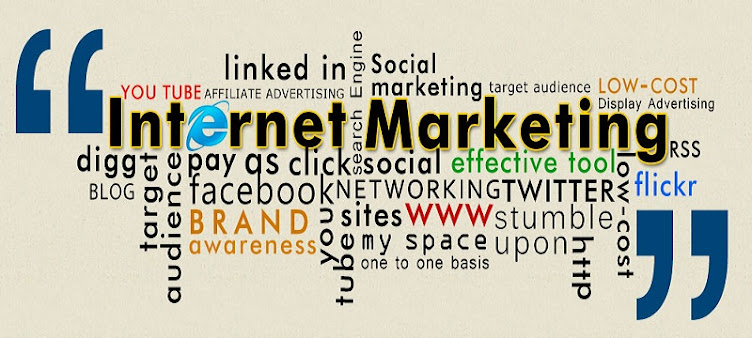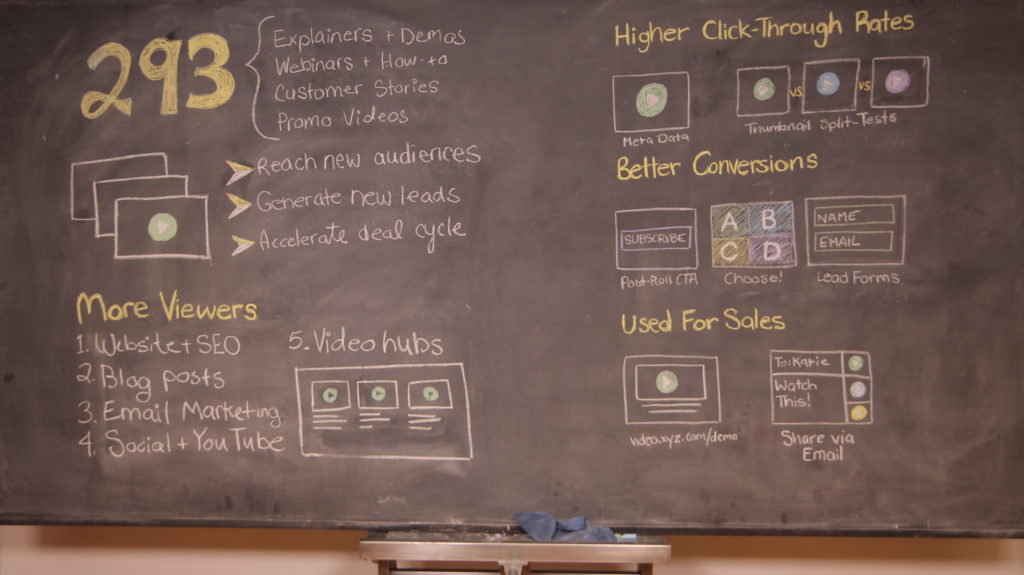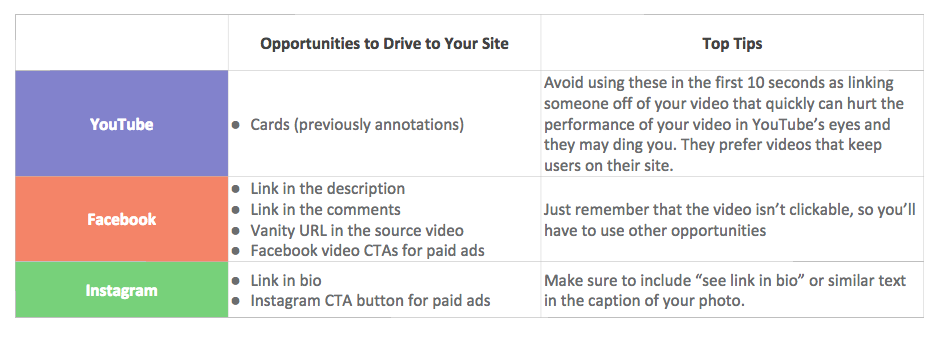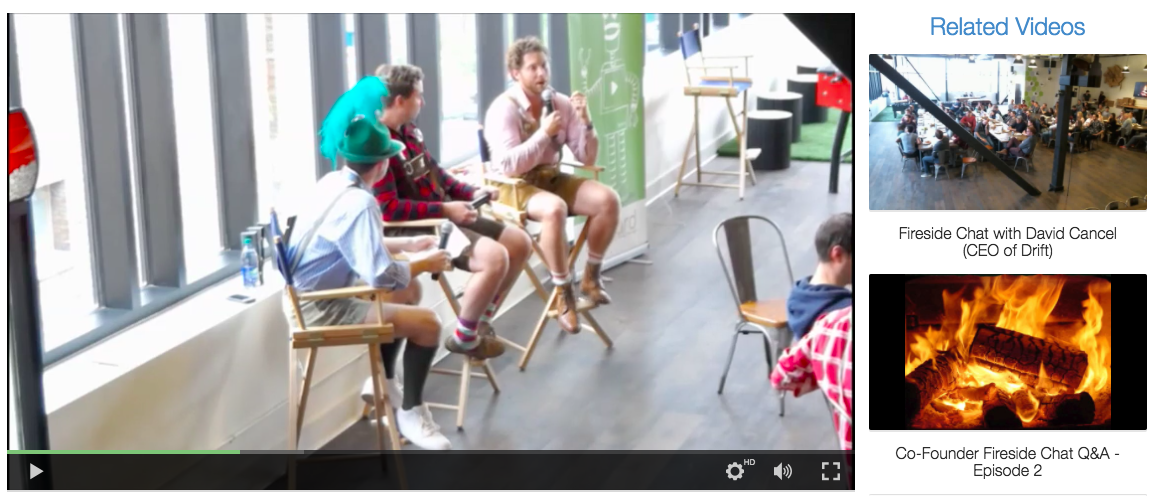Marketers consistently look for new ways to Engage buyers. Today’s best marketers are analytical, creative and measure everything to ensure we achieve optimal results. Modern marketers rely on a well-defined Demand Generation Strategy to engage, nurture and convert buyers throughout the stages of their buyer’s journey. A well-planned strategy includes different types of content, delivered via various programs, all helping to uniquely educate the buyer and possibly bring us one step closer to a sale.
So, what’s the secret to achieving optimal results in demand generation? Nothing is 100%, but if you are delivering content that speaks to your buyer and helps them solve a pain point, engagement is sure to happen. You need to find the right content marketing mix for your buyer as not everyone’s content consumption patterns are the same. Video is a format that is gaining in popularity as more and more B2B buyers (91% according to the 2015 Content Preference Study by Demand Gen Report) like to consume visual, interactive content.
The Role of Video?
What makes video and specifically, interactive video a good bet for the future of content? It’s all about helping the buyer. Interactive video enables a buyer to pick and choose which content they want to consume in a fast and easy way. Buyers like to drill down and get answers quickly to their questions and interactive video enables this easily. Marketers like to understand what their buyers are looking for, to capitalize on buying triggers and deliver relevant content in real -time and video offers this in spades. How? Mainly through the Buyer Intent data that video provides like what videos buyers are watching, for how long, and how many minutes of video content they’ve consumed in total. This helps marketers to produce additional, complementary content as well as to better understand what engages the buyer.
Sold on video yet? Good, but you still need to understand where and how to offer the video content to the buyer. In the past, video has been used mostly in the early engagement stage. However, if the content is relevant – there is no reason to only use at the beginning of the buyer’s journey. Videos further in the funnel like product demos, customer testimonials, or personalized sales videos can all help move buyers towards the close.
Using Data
If you have developed deep buyer insights, accurate content mapping will enable the right video content to be delivered at the right time, at any given point in the journey. Pay attention to engagement metrics to test and refine your video content. Viewing time, calls to action and even to drop off points are a good place to start as these might indicate less relevant content in that portion of the video.
It’s the engagement data that video provides that is the value-add of this format and it is why it will be used more in the marketing mix in the future. Just make sure you have integration with your CRM or marketing automation platforms to gain insight into specific lead behavior and guide future content suggestions.
Be Ready
In consuming video content, buyers can accelerate their journey by selecting certain content offers and the marketer needs to be ready. Don’t be afraid to let acceleration happen through self-selection of content, just make sure you have the next piece of content ready to continue the conversation with the buyer.
Want to learn more about how video can influence deals at every stage of the buyer’s journey? Download our guide Map Your Video Content to the Buyer’s Journey and discover:
- Why you actually only need 15% of your content at the top of your funnel
- What video assets can help you convert at every funnel stage
- How to close deals faster by creating a content journey
The post The Value-Add of Video in the Content Journey appeared first on Vidyard.
source http://www.vidyard.com/blog/value-add-of-video-content-journey/