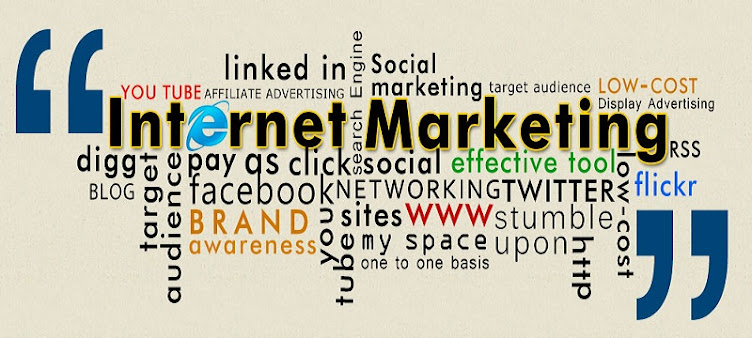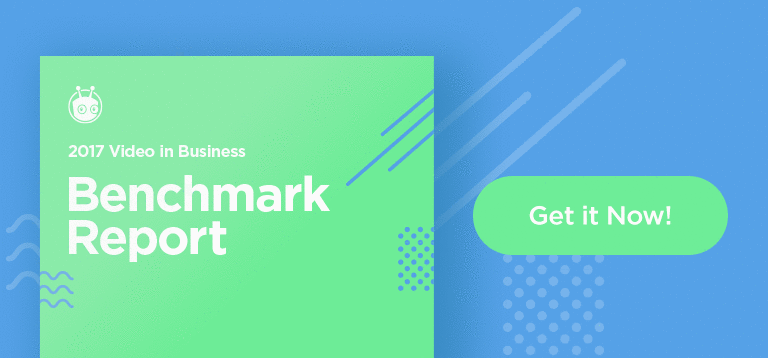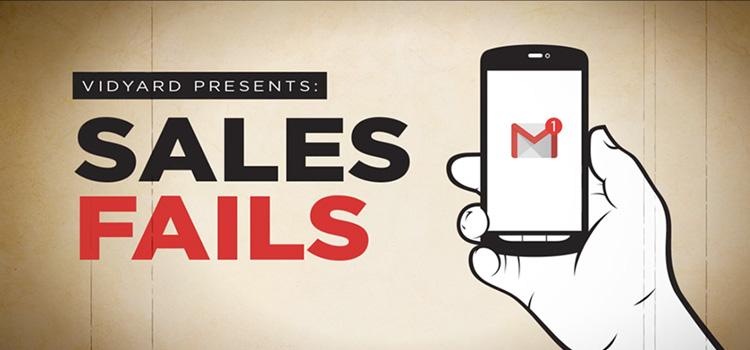What makes a good salesperson?
No, forget that. What makes a great salesperson? Sure, you can just look at the numbers, at the quotas and accounts and commissions and deals closed…but for Adam Brophy, Manager of the Business Development team at Uberflip, the art of sales is so much more. Recently, I got to chat with Adam about what he’s passionate about, what he believes in, and what’s next for his team—and his customers.
As we started talking, I expected to hear a fair bit about Uberflip—the company and its product help marketers create, manage, and optimize a “content experience” for buyers at every part of the journey. As a marketer, I could relate; it’s optimal to have incredible content, but also to deliver it in an incredible way to wow your audience. Because, as Uberflip suggests in one of their website videos, a pina colada that you slurp in a dingy, smelly basement just won’t be as enjoyable as a pina colada that you sip while you dig your toes into the sand of a sun-kissed beach. Despite tasting the same, the experience of the pina colada is a hell of a lot different.
But with Uberflip, we’re talking about the marketing world. Adam is a salesman in the sales world. And when he started to describe his work by referencing baseball, I thought, Uh oh. I’m a fish out of water here. Yet as Adam let me into his world, I quickly realized that, just as the realms of marketing and sales are blending more and more together, there is a lot of overlap in what drives and inspires us.
Blue Jays and dogs and people…oh, my!
Adam told me that sales has a reputation for being a ‘dog eat dog’ world: a solo activity where you’re trying to beat everyone else and be the best, biggest, and toughest so you can thrive. Instead, he loves to see the parallel between baseball (go, Blue Jays!) and sales: it’s competitive, and you can be wowed by individual contributions if you work hard and keep trying: “Each conversation with a prospect is like getting up to the plate: you could get a hit, or even hit it out of the park. And, if you strike out, you’ll always have another at-bat.”
Along with the competitive aspect comes the team aspect. The whole experience is much more satisfying when the team works as a whole to strengthen each other and accomplish amazing things together. It’s how Adam manages his team of sales development reps: “We share techniques that work well, and help each other improve when things don’t go the way we hoped. And we celebrate each other’s successes. Because when the team excels, it means more opportunity—quota-wise and career-wise—for everyone.”
As a sales manager, Adam isn’t directly selling anymore; instead he sees himself as the team’s coach. And—like the company he works for—Adam is focused on creating a powerful, incredible, and converting experience. Not just for his team, who benefit from a competitive yet fun and supportive experience, but for their prospects as well: “People want a human experience. It’s why sales exists: it’s the human bridge between a product and the customer.
And that’s exactly why Adam knew that his team was ready to do something different. To leave behind the traditional way to sell.
Marketers are a tough crowd and your Facebook feed is changing.
Uberflip’s target customers are marketers, and marketers, being marketers, have seen everything. They know that just because someone’s first name appears in an email, it doesn’t mean it’s a genuine, personalized message. It’s a challenge to sell to a tough crowd, but that’s also where satisfaction and accomplishment come from: “If you’re just going to send a templated message, you might as well ditch your team and use automation technologies.” Adam was not willing to give in to a robotic approach; Uberflip is all about ‘the experience’, and that same principle drives Adam’s work.
The sales manager found inspiration in his own personal life. He saw that Facebook was massively upping their investment in and commitment to video. And as a consumer, he favored video over other mediums himself: it feels more engaging, more human, more experiential.
Adam was thrilled when he ‘ViewedIt’.
So when Adam heard about ViewedIt, Vidyard’s product that offers anyone the ability to create, send, and track video, he jumped on it. Video felt like a perfect fit for Uberflip, since it’s all about an immersive experience.
“As a salesperson, I’m never more confident than when I can be in a room with a prospect. But often our work happens over phone or email. With ViewedIt, prospects can see my face and hear my voice. It’s the next best thing to being in the room with them.”
His team adopted the tool, and began recording their own videos for prospects. And of course, Adam made sure to bring the team together for friendly competitions that involved viewing each other’s videos and figuring out which ones worked best. (Want tips on what works well for sales videos? Check out this post.)
They were excited to discover there wasn’t much of a learning curve; it was just about being yourself, and being okay with saying “um” and “ah”. Each video didn’t have to be perfect—that’s what made it more human. Because, “with all the technology and automation out there, it’s so important to show you’re not a robot, and you care and can help your prospect. Just speak from the heart.”
See how personal video can be?
With ViewedIt, prospects finally felt like they were being seen.
Adam’s sales development team incorporated inside their emails ViewedIt videos that were personalized for each prospect—no longer just for an industry or persona, but specifically for each person, creating an experience more genuine than anything their prospects had seen before.
The results spoke for themselves: “My team came to me constantly with success stories of their ViewedIt video emails. They were working to cut through the noise, and helped us connect with people on a human level.” They kept hearing from their prospects how much they enjoyed the videos. As Adam said, “When a prospect compliments you on your selling technique, you know you’ve got something that works!”
Now, the team could work smarter, not harder.
With ViewedIt, the team could see not only who was watching videos, but when they watched and for how long. With these insights, “We could determine who the most engaged prospects were, so we could focus our efforts on the right people, and create more opportunities in less time!”
Adam, ever looking for new ways to innovate, found more ways to take advantage of ViewedIt’s power, including creating videos to train sales reps on anything from new techniques to changes in their CRM that they need to know about. “I enjoy using ViewedIt. It’s fun. And it’s a great way to demonstrate ideas both internally and externally.” It’s also opened his eyes further to the current state of sales, and what the future might hold: “I’ve realized just how much sales is in flux. We need to keep pushing, changing and innovating to break through the noise, and that’s really exciting to me.”
It’s exciting to Uberflip as well. The successes of Adam’s team have “started to change the idea, at Uberflip and in the sales industry, that sales development teams are only capable of the ‘smile and dial’ approach. There’s a creative and strategic role that SDRs can play, and every success we have helps cement that role.” With rave reviews from prospects and customers, and recognition from leaders and peers, Adam and his team have truly hit it out of the park.
Want to learn more about how other organizations have achieved success with Vidyard? Check out more customer stories.
The post A Story of How Baseball and Video Helped Create a Winning Sales Development Team appeared first on Vidyard.
source http://www.vidyard.com/blog/a-story-of-how-baseball-and-video-helped-create-a-winning-sales-development-team/