If you’re on an internal communications team, you’ve probably felt at some point that you’re in a bit of a thankless job. You don’t have a direct line to bringing in sales and increasing profits or building product lines. Yours is the job that’s tougher to measure – you’re focused on communicating with and engaging employees, and helping them feel connected to the business, leading to an increase in morale and productivity. But employees are too busy for you and your messages! They have work to do and don’t want distractions or uninteresting information.
Your role is vital to your business, yet your efforts may not be getting the recognition they need and deserve. But why? You’re using email, communicating on your company intranet or social platform…you’re trying to strengthen your strategy with all the best internal communications tools.
But are you using video? 54% of internal communications professionals say their employees expect video. Not only do they want it, but employees have come to expect it! So if you want to give employees what they want and need, video is key. But how do you do it? You can’t put internal (and confidential) information on YouTube, and you probably don’t have a background in IT or development to figure out how to embed video files on your site.
That’s why the smartest internal communicators look to a video platform to enhance their communications tools and strategies. Why? Let me count the reasons for you, so when you’re considering the best internal communications tools to strengthen your own results, you’ll know exactly what to look for:
1. Securely share your internal and confidential information
One of the biggest concerns for an internal communications team? That any of the materials disseminated to employees may find their way outside of the company, which can lead to product patent issues, security leaks, or any other breaches. With a video platform, you can lock down your videos so they are accessible only through certain domains, or by predefined groups or email addresses. So no matter how you share your information, you can rest easy knowing that it’s well protected, and can only be viewed by the audience you intended.
2. Embed and share your videos where your employees are
YouTube isn’t always a great solution for internal communication teams due to security, and also because some locations around the world block the site. If you’re a large company with offices around the world, you need something better. No matter what size company you are, you need a solution that reaches your employees on any device, using multiple communications vehicles. If a video platform is one of your internal communications tools, you can easily embed your video content on your Intranet, or even in your email (by including a clickable video thumbnail that opens up on a branded ‘sharing page’). You can even include all your content on a Video Hub, which acts like your own internal YouTube channel, where employees can search organized content. No matter where they are, or if they’re using a mobile device or computer, you’ll be able to get your employees video content that will help them feel connected to you.
3. Edit your content easily, without the mess of tearing down and resharing
One of the constants about internal communications is that it’s always changing. Often messages need to be edited to heighten urgency, revise dates or action items, emphasize key points or remove outdated ones, or even fix accidental errors. But if you’ve shared content through a variety of vehicles it can take a lot of time and effort to pull down all the content and reshare it – you may even lose track of where it’s been shared. When you’re using a video platform as part of your internal communications tools, you can edit a video in your library, and wherever that video has been shared by you, it will automatically update with the new version. You’ll have the confidence of knowing that your employees will always have the latest and greatest information.
4. Get the analytics you need to strengthen your content
However you’re disseminating your messages, how do you know how they’re being received? Are your employees deleting your emails or only skimming them? How often are they accessing your Intranet? If you’re using a video platform to manage your video content, you’ll get detailed analytics on what your viewers are watching, skipping, and rewatching. You’ll know for certain, in greater depth than with other communications mediums, how your content is resounding with employees. That kind of data can help you plan your future communications content and goals, so you can give your employees what’s most useful and relevant to them. You can access this unmatched insight into your audience’s digital body language any time, giving you a more honest and real-time look at employees’ true engagement levels.
5. Take advantage of the full power of video live streaming
Town hall meetings, executive messages, company events…with live streaming, you can share whatever you want in the moment, bringing your employees into a relevant and exciting experience. If you’re using a video platform, you can live stream your videos and offer the content to employees on any device and through multiple vehicles. Your video platform can even give you analytics on this live streamed content, like who watched, which parts they watched, and where they dropped off. You can even turn this live streamed content into immediately accessible on-demand video, so the content can live on and continue telling its story (how useful is that for out-of-office or sick employees, or those who work in different time zones!).
6. Control your story by providing a distraction-free journey of relevant content
If you’re sending out internal communications messages in a one-and-done format, you may keep your employees’ interest for one message, but how do you hold on to that engagement for the next and the next communication? How are you offering related content on the same or similar topics?
If you’re using a video platform, you can add annotations and calls-to-action into your videos (during playback or when the video ends), so right when your audience is interested in learning more or if you want them to take a required action, you have a way for them to do that. Like this:

You can add ‘playlists’ of videos into your video as well, so you can link related content and keep your audience moving along a journey without making them sit through one giant, long video. Then they can pick the video that’s most relevant to them, especially if you’ve created content based on team or skill/knowledge level etc. Like this:
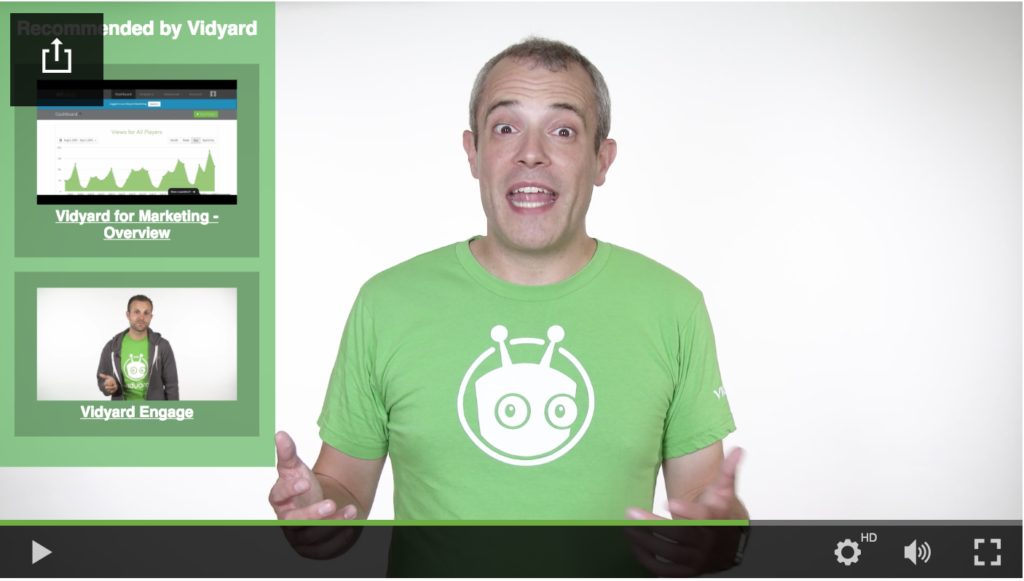
If you’re using the right video platform, you can also create a Video Hub, which I briefly mentioned above as a place where your videos may be embedded and shared. A Video Hub is essentially your own YouTube channel but better, so they’re perfect for creating a journey of content: there are no distractions, no ads, no trying to dig through videos and find what you’re looking for. You can organize all your video content in one place, in whatever searchable categories you like, so your employees can easily and quickly get what they need. Your strong content can live on, continuing to drive action and improve engagement. Here are a couple snippets of one of our Hubs, showing videos broken down by category:
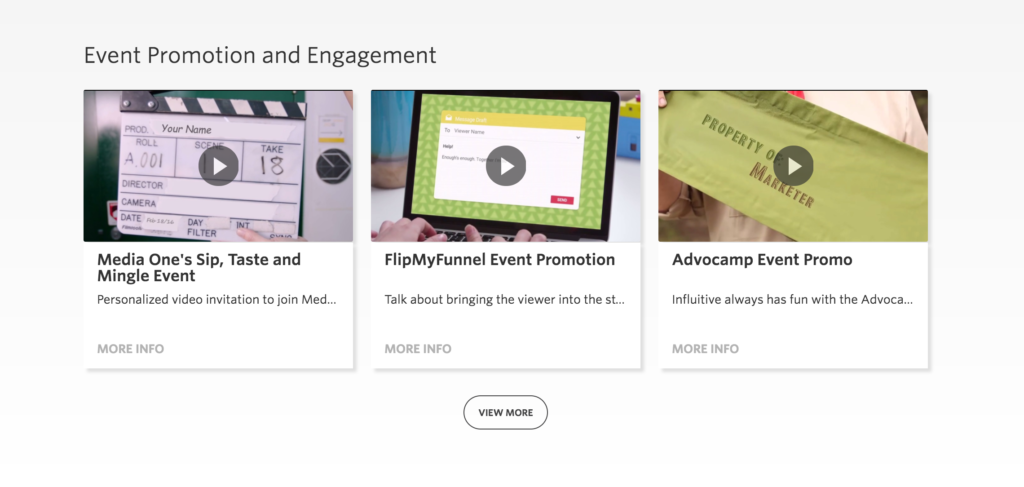
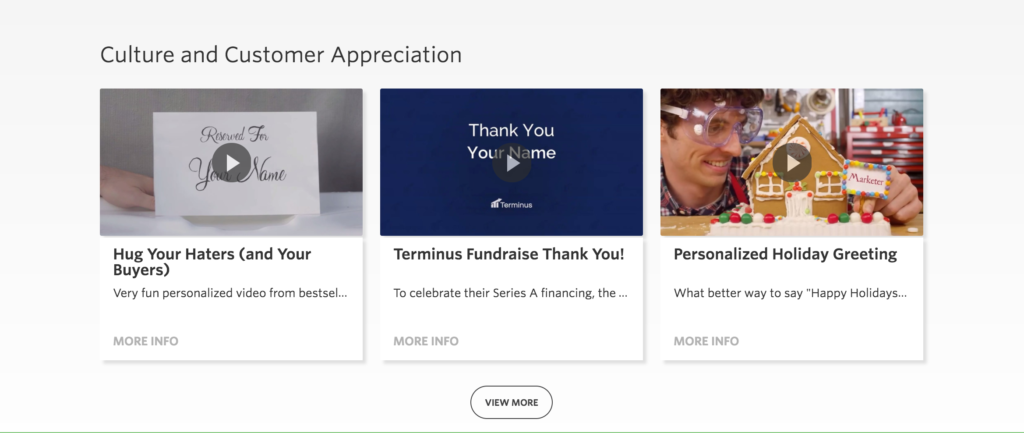
7. Create an experience for your employees that’s part of your brand
You know when you’re searching the Internet and you come across a video on a website and you know instantly that it’s a YouTube video that they’ve embedded on their site? That’s because of YouTube’s easily recognized and ubiquitous branding: their play button, red colors, and logo all give it away. But do you really want to be representing YouTube (or any other video player) to your employees? While it is actually possible to remove the YouTube logo from your videos, a video platform can take your branding even further – you have the ability to brand your own video player (the container that holds and plays your video file) with your brand colors and logo so you can strengthen your brand’s power with your employees. After all, credibility can be influenced by the small details; just like you wouldn’t want your communications going out with spelling and grammar mistakes, a branded player can tell your audience that you’ve worked hard to present them a polished, professional, and strongly relevant and engaging message.
8. Don’t worry about coding or bugging the IT department
The best may have been saved for last! Communications teams need to work fast – imperative messages can’t wait. You need tools that work as fast as you do, and make your job easier. The right video platform handles all the nitty gritty work so you don’t have to. No coding to embed or update videos, or share live streaming content, or add calls-to-action. No having to work with IT to get your video content and platform working seamlessly with your other tools and communications vehicles. With the right video platform, all you need to worry about is your message, and the platform handles the rest! Isn’t that a relief!
Still unsure if video is right for you? Here are a few more reasons why your employees really want video!
Are you using a video platform or looking to add it into your strategy? What excites you the most about it? Do you have any burning questions you’d love to get the answer to? Let us know!
The post Why the Video Platform Reigns as the Best of Internal Communications Tools appeared first on Vidyard.
source http://www.vidyard.com/internal-communications/video-platform-reigns-best-internal-communications-tools/

No comments:
Post a Comment